Playing the guitar with an audio interface as a beginner
I find using an audio interface to pair up with an electric guitar is a great solution in contrast to physical amps and pedals :
- They're very easy to carry around ;
- They allow for all kind of effects and amplification through software without having to spend more ;
- Allow for easy recording, and actually act as a better sound card that you can use for your computer even without the guitar. Furthermore, it supports microphones and other instruments.
- You can get them for relatively cheap, budget ones can be found around 50€ and perform good even compared to higher end ones.
It may not be the best to perform in front of the other people, and might not get you the best quality you could have ; but I find it very relevant for people wanting to explore electric guitar before committing to bulky and expensive hardware.
There's one thing though : it's not easy to set up and to configure ! I'll share here my journey as a beginner and how I'm using Neural Amp Modeller.
How I started
I picked up the guitar a few years ago. I went electric for a few reasons, including polyvalence, and the ability to be able to play with headphones. So I bought the iconic Stratocaster for its polyvalence, and because it was Jimi Hendrix's guitar. Well at least in the name, the ones closer to Jimi's cost over 1000$.
 Guitar ; audio interface ; cable ; picks. In total, I'm under 200$. I'm still missing a strap and a capo though.
Guitar ; audio interface ; cable ; picks. In total, I'm under 200$. I'm still missing a strap and a capo though.
Even though having a teacher is always recommended, I like the convenience of self-teaching. I know that I might pick up a few bad habits, but well, my goal is mostly to have fun, and I still can get classes in the future. I proceeded like this with learning the piano in the past, and I'm very satisfied with how it went.
Hence, I started following the much acclaimed Justin Guitar online lessons, and I do recommend it too. It's thorough and high quality.
What was a bit less straightforward was finding material about selecting the gear and building up an audio interface setup, so I'll write more about this in the following sections.
Plugins
Let's explain some keywords first.
- Amp : an amplifier is an electronic system that amplifies the signal sent by the guitar. This part is easily done with a computer, where it gets more funky it's that they also modify the tone, add effects, distortion and reverb, giving each different amps a very distinctive output that are less straightforward to replicate in a computer environment rather than a dedicated amp device. This process of replication is called amp modelling, which is an emulation of an amp by a computer.
- Pedal : also an electronic system that add various effects to the signal, used in the circuit between the guitar and the amp. There can be various ones in one circuit ;
- IR : an impulse response is a sonic measurement of the sound of a speaker, room or microphone in relation to a sound source. It comes in hand for increased fidelity to a regular electronic setup when using an amp modeller.
And plugins. Plugins are used to replicate amps, pedals and IRs on the computer, and are typically hosted in a digital audio workstation software. Unfortunately, a lot of those plugins are proprietary and expensive, which I suppose is fair as they replicate very expensive gear. Nonetheless, some can still be found for free, and one in particular stood out to me as a very powerful tool that grew over the past few years, it's Neural Amp Modeler (NAM). It is an open-source project that uses deep learning to model amp and pedals with high accuracy.
It has two sides : training a model with your own hardware, and playing it back. Thankfully it's possible to acquire already trained models on the website tone3000. The downside is that it can be difficult to distinguish between the high quality models and the others for the non-educated ear, and it doesn't have a comment section or a forum for guidance. A lot of discussions about NAM are going on this Facebook group, which is great but has restricted access and is hostile for privacy-minded folks, being on Facebook.
I think it's tricky for a beginner to find the proper plugins and tone, as it's harder to know what sounds good and was sounds kinda good but is in fact not that good, and it certainly doesn't help that there's a ton of settings to tweak, with the tone, equalizing, volume and more.
Volume is a good example as a lot of things affect it : volume knob on the guitar ; input volume knob on the interface ; output volume knob on the interface ; gain setting in the interface ; gain setting on each plugin ; volume and gain in the DAW ; and of course volume that comes from the strumming movement ; and probably other stuff too.
That being said, it doesn't have to be perfect to be enjoyable to hear !
It's a rabbit hole to dig into and get better at over the long run, with each successive recording sounding better than the previous.
Digital audio workstations (DAW)
A DAW is an electronic device or application software used for recording, editing and producing audio files. There's a lot of DAWs out there, and they are for the most of them very complicated pieces of software that offers tons of features. FL Studio, CUBase, REAPER, Ableton, Elements to name a few.
What interest us besides the recording part, is that they are the host for the plugins. Using the drivers of the audio interface, they pick up the signal, make it go through all the plugins, and send it back to the audio interface output.
I won't get into the details of all the DAW options, but I can share my experience with a few free software ones that I tried.
NAM has a standalone plugin host that is very bare-bones, but it only supports input port 1, and the guitar plugs in the port 2 in my audio interface, so it's not use for me.
If you're looking for a lighter and simpler DAW to use just as a plugin host rather than a whole photoshop equivalent for audio, you might want to look into Element. You can wire a virtual route between the input and the output that goes through plugins, and you're set for playing.
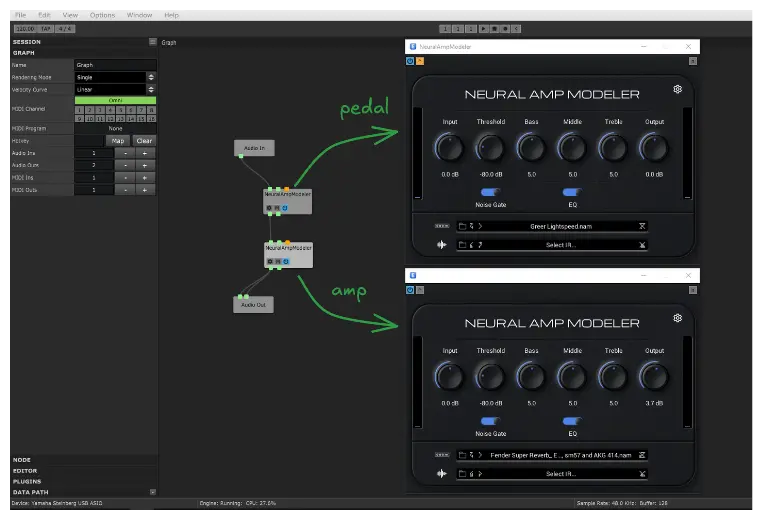 A setup in Element with two chained NAM plugins
A setup in Element with two chained NAM plugins
I like Reaper too. It's solid for recording, and probably much more.
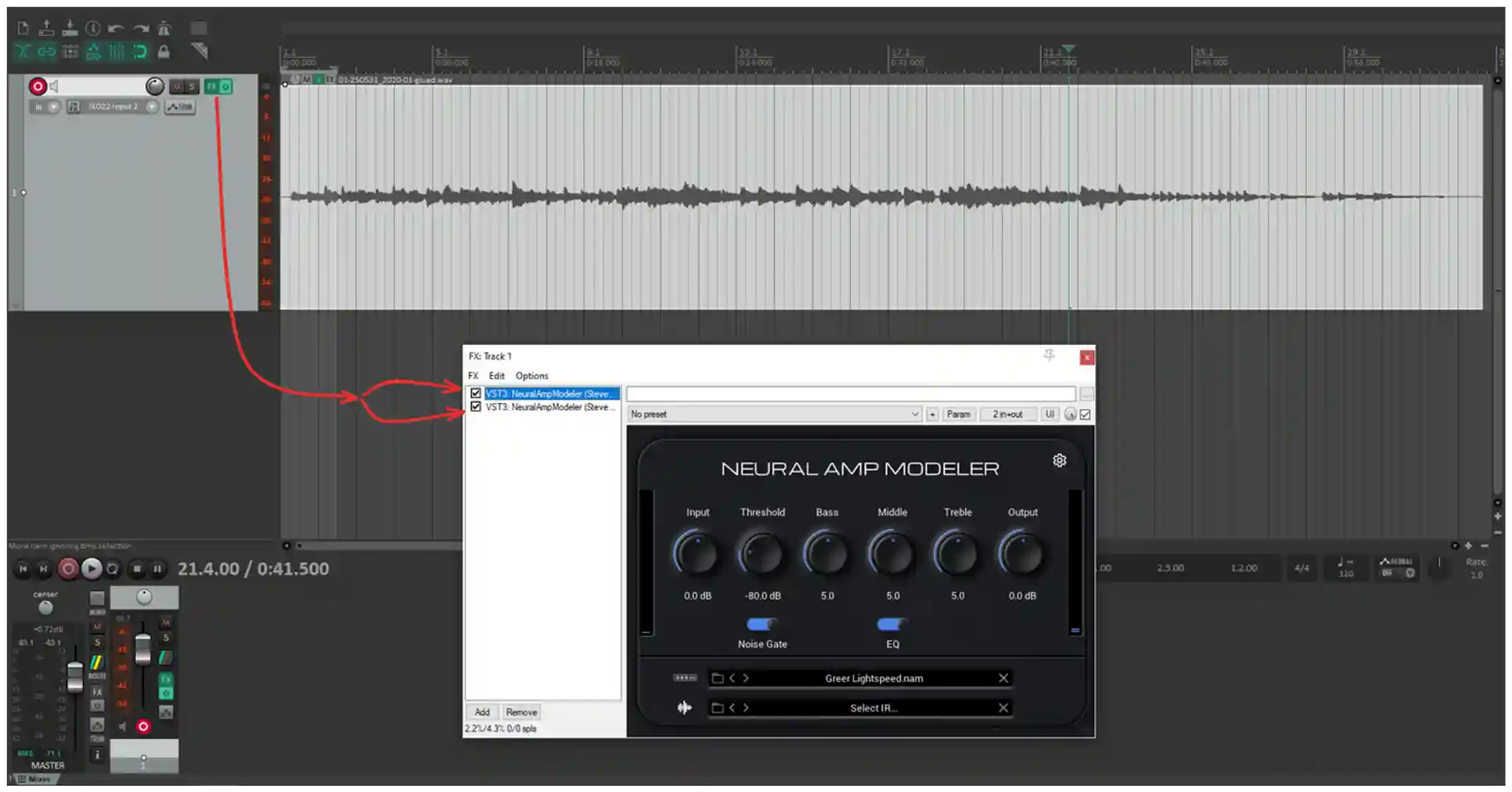 Reaper's interface with the same two NAM plugins
Reaper's interface with the same two NAM plugins
Conclusion
There's a lot of different setup possible for playing the electric guitar, and I think using an audio interface is a very good one. While it takes some efforts to get it going, for beginners I think it's still manageable to get a very decent result, and there's a lot of things to learn about electric guitar and audio processing on the way and fun to be had on the process.
Get an audio interface, a guitar cable, plug the guitar into the audio interface and the audio interface to a computer, download a DAW, make sure that you have the proper driver for the interface, get some plugins and set them up in the DAW — and you're ready to rock !